Intel vs. AMD – PC Processing Power and Preference
As the two master companies continue to do battle for market share, I wanted to provide some insight that may be helpful in choosing what works best for you. Are both capable? Yes. Do both have their own pluses and minuses? Yes. The point of the article is to give you enough information to make a smart decision. I personally tend to lean towards Intel because of personal experience with both. Keep in mind, I will be focusing primarily on the consumer market of purchases.
Let’s start with AMD’s Consumer grade Processors that come in the form of 2, 4, & 8 cores. AMD’s products are notoriously known for being less expensive when compared to the Intel’s products. You can easily obtain a solid 4 –core processor from AMD at $200 or below. That 4-core will run just about everything on the market. AMD has also done an excellent job of making their processors easier to work with from an Overclocking (The ability to make your processor go beyond is stock clock speed). For example, let’s use the FX-8350 Black Edition 4.0GHZ processor which is an 8 core processor with a boosted .2 GHZ of clock speed. This is one if not the most popular processor in AMD’s current consumer products. AMD enthusiasts will bring to the table that with 8 cores of processing power that Intel simply can’t compete. While I tend to agree with Raw Power, the FX-8350 tends to have stability issues. In addition, AMD’s drivers for their chips have been notoriously bad for years. The drivers have a tendency to overlay older drivers vs. deleting the old and performing a fresh install. This is my biggest complaint with AMD.
Intel’s chips are at times drastically more expensive but provide an unmatched level of performance and stability. I recently built a new personal PC and used the first line of Intel’s new “Devils Canyon” processors. I used an i7 4790k which is a 4 core 4.0 GHZ with a .4 GHZ boost. Now on the surface you may ask why I went with a 4-core that is almost 70% more expensive for only .2GHZ of turbo clock speed vs. going for the AMD 8-core? This is where things can get a little tricky. As mentioned above, my preference towards Intel tends to lie with my personal experience being better using Intel. You’ll notice that Intel chips that some processors come with a “K” in the description. The K means that the processor is fully unlocked meaning that the potential for stable overclocks is entirely in your hands. Unlike AMD, Intel gives you the opportunity to maximize the potential of your chip. While I would typically say that 8-cores is better than 4-cores, in most cases the capability to use 8 cores of processing power hasn’t been maximized with technology yet. Most consumer grade builds aren’t capable of running 8 cores simultaneously. This is where Intel’s stability truly becomes a factor and they are capable of maximizing the 4 cores to run much faster than the 8 cores because the tasks aren’t being spread so thin providing better stability!
In the end, this is just an opinion article towards my preference to Intel processor’s vs. AMD’s. I’ve listed my current build below for your review. If nothing else, you can now make a more educated decision when looking for a new PC. This is surface level information and I could go on for days regarding Stability, Compatibility, etc. however, this should at least give you at least a good starting point.
My most recent build
*Motherboard - ASUS – Z97-A
*Processor – i7 – 4970K (Running at 5.0 GHZ Overclocked)
*Power Supply – Rosewill – 750 W Modular PSU (Gold Rated)
*RAM – 16 Gigs of Corsair Vengence (DDR3)
*Video Card – Nvidea 780 Ti (Fermi) 3 GB
*Hard Drive – (SSD) 1 Samsung 250 GB EVO (Boot Drive) / (HDD) 1 WD 1 TB: Black Series
*Case – Corsair Air 540
*Disk Drive - ASUS DVD/CD Rewritable
*Operating System – Windows 8.1 64-bit
*Cooling – Corsair Hydro H100i (water) & 6 x 120mm SP Quiet Edition Fans (air)